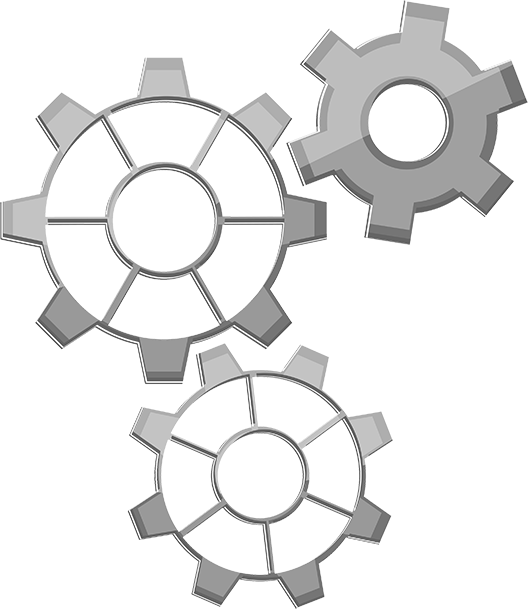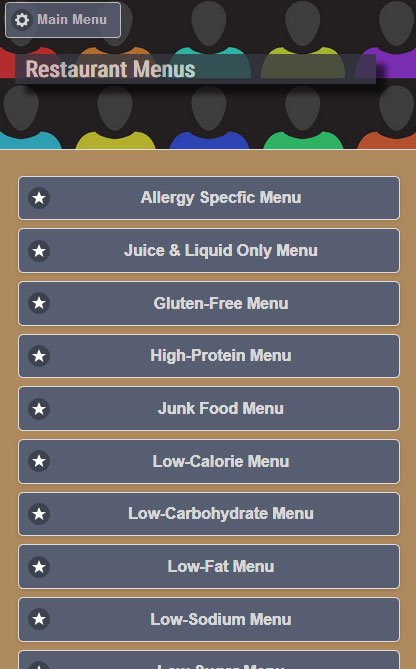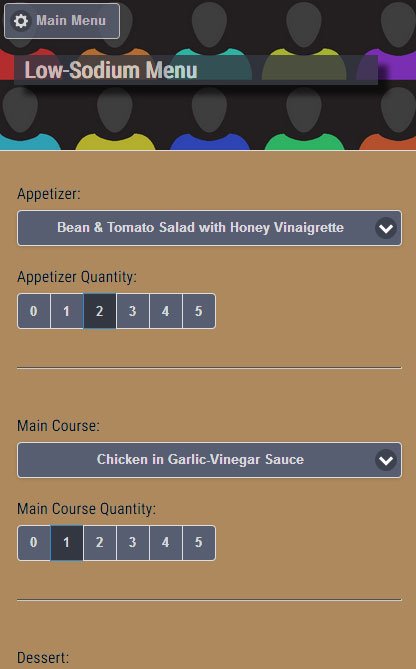Features

- Order from the comfort of your own home, or while on the go.
- View up-to-date information about the restaurant’s events and activities.
- Check out reviews from previous Something for Everyone guests.
- Thirteen different menu selections.
- Allergy Specific Menu
- Juice & Liquid Only Menu
- Gluten-Free Menu
- High-Protein Menu
- Junk Food Menu
- Low-Calorie Menu
- Low-Carbohydrate Menu
- Low-Fat Menu
- Low-Sodium Menu
- Low-Sugar Menu
- Raw Food Menu
- Vegan Menu
- Vegetarian Menu