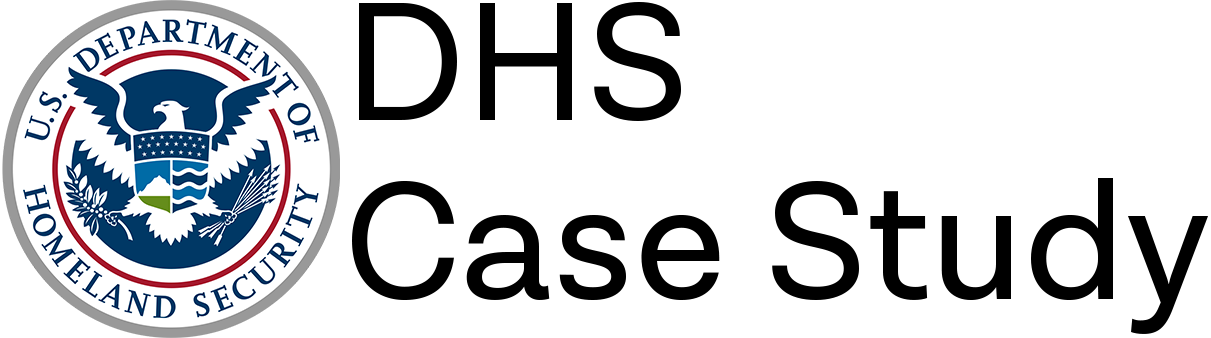Daniel
"On the homepage, this banner would catch my eye the most. I see if I am on the homepage, I look at the logo, I catch that they are really big into social media up here. They rely on a big banner to go through what is really important, want they want people to know. This main part is a feed of latest news and updates, they have a little social media widget, and finally down here they give you a list of things you can do if you visit the website. When I read that I feel like it is so far down at the bottom that if I am visiting the DHS website, I don’t think I necessarily care about the news, I want to accomplish things. I am guessing this section is where you want to asccomplish things. And then I see this secondary thing down here and I am not sure what this is for, maybe most popular links? It is not really labeled. I do like the compressed footer it is a lot tidier than other ones it gives me a quick look at common things people might want to see, but then it is not really a menu. There is not really an easy way to see the subsections on the menu, it just looks like links, but then I click on it and I see that there are subsections."
"I think [the overall structure of the DHS website] is a little too simple at times. Like this part is just one giant column with not a really easy way to jump from [one section to another]. There also seems to be no hierarchy on some of the pages. Everything seems like it has the same importance and it is very text heavy. The text that is there can’t be clicked on, it is just a bunch of text. There isn’t anything showing me what is the most important thing to look at first. There is also no consistency between the menu on the left and the information on the right. A lot of the information is very duplicative. The information doesn’t lead me into knowing what is important and what is not important."
"I think [the color selection is] nice and simple. It looks the way a government website should be. Get down to the business kind of thing. I like how the logo is faded in the background here. The banner looks kind of dated. The images at the bottom look very early 2000’s. The font they used is a plain Arial. The pictures can't be selected."
"If the website designers understood you scan the page in a Z formation. It seems like they really want you to focus on the slideshow, the news and updates, and the social media, and it looks like they don’t have the How Do I? as a strong point of emphasis. It seems like they care more about updating people on what the DHS is doing rather than being a place where you can accomplish something DHS related."
Lynette
"The main slideshow catches my eye the most. I like how you can slide through different images. The news and updates below the slideshow is kind of bland. I like the hierarchy with the slideshow being the biggest, then the news and updates being the next biggest, then the column with the social media being the smallest."
"Maybe including an image or an icon with each news and update would be a good thing. I like the two columns on the homepage because it seems like good hierarchy to me."
"The news page has nice thumbnail images to the left of the main information. The In Focus page could use some more hierarchy like the website has on the homepage. It really isn’t that bad. Maybe breaking up the page into one or two more columns would be a good thing."
"Since the In Focus [page] has images of different things, it might be a good idea to separate each thing with a horizontal line. The How Do I? page might benefit from having a big image in the header."
Elisa
"My eyes went straight to the hero banner [first], so I assume the things here is relevant. The slide carousel slideshow at the bottom [stood out]. I notice the How Do I? thing would be helpful."
"I went through [the News and Updates section] very quickly, and I am very visual and there is a lot of text for me, and yeah, I didn't see anything that it was like something I wanted to click, but anything that is more like a visual like pictures brings my attention more."
"I did notice [the social media presence on the DHS homepage]. It looks pretty cool, it looks like native, it looks like you are actually on Twitter, I guess that is the intent there, and it makes this site look modern."
"In terms of basic usability I would expect when I hover over things [on the main menu], my mind thinks this is going to pop a menu, all the options that are under Topics they are not visible on the homepage navigation. I don't know if I am just used to hovering before clicking on something to browse and see what is there. So that was little bit unexpected, and also the search thing is throwing me off, what the dropdown means."
"The social media icons on the top, I dont know if it's because there are too many, but they just look off to me. If this is Instagram, I would picture that with more the Instagram colors, and maybe not that separate from each other, maybe more consistent across each other, I don't think they need to be right on the top because you see them very easily."
Interview Transcripts
The most valuable asset for this entire project was the information received from people interacting with the Department of Homeland Security website during the unstructured interviews. With the help of technology, it was easy to watch and record users using the website in real time. On the spot first impressions led to some surprising insights regarding the site. It was assumed the proto-persona Marlen would have encountered some of the same situations if he were using the website for the first time.